Activities & Events
Do you want to socialize, play games, participate in exciting workshops, learn, and/or win prizes FOR FREE and from the safety of your own home? If so, you should definitely keep reading!
None of the events take place in person; they all take place over the phone or, if you have one, a computer or tablet. Within reason, we can provide activity materials (such as bingo boards). Anyone with a phone can participate in these free events from their own home!
If you do have a computer, tablet (iPad, Android, etc.), iPod, or smartphone (iPhone, Samsung Galaxy, Google Pixel, Android, etc.), you can join a Zoom video chat. A video chat is just like a phone call, except you can also see the people you’re talking to, and they can see you. However, if you do not want people to see you, hear you, and/or know your name, you can turn off these features.
CLICK HERE to sign up for any event we are hosting. When you sign up, you will receive further instructions on how to join. If you have any questions, call the Senior Center at 440-888-4416.
Recap from Last Week
Below is a video recording of our Question and Answer Session with Parma Heights Patrol Officer Eric Taylor.
Below is a video recording of our fabulous Parma Heights Seniors Have Talent show!
Below are our winning coloring contest entries!

Yoga with Jessica (8/21: 3-4 pm)
Join us for some gentle yoga as we follow a video prepared by Senior Center instructor Jessica.

Bingo (8/22 and 8/29: 2-3 pm)
Who doesn’t love Bingo? Please sign up ASAP so we can send you Bingo cards before the event. If you do not have coins, beans, or other small items to cover up the spaces, we can also send you Bingo chips. Winners get prizes!

Trivia (8/24: 3-4 pm)
Want to test your knowledge of trivia and partake in some friendly competition? Join us for an hour of fun! Winners get prizes!

Scrapbooking Workshop Taught by Carmen Billings (8/25: 2-2:30)
Where are your photos? What memorabilia have you saved? Let’s talk about how to organize and celebrate those special memories in a simple album.

Game Night (8/28: 6-7 pm)
Join us for a fun night of games like Jeopardy, America Says, Scattergories (a word game), and the Truth Comes Out (you are given 3 statements and have to guess which one is a lie). Be sure to bring a few sheets of paper and something to write with! Winners get prizes!

Friendship Bracelet Craft (8/30: 2-3 pm)
Learn how to create a friendship bracelet with thread. Sign up ASAP so we can send you materials before the event.

Book Club Led by Karen Kelsie
We would like to start a book club in September. You can indicate your interest and any ideas you have for genres, authors, or specific books in the signup. As with the other events, you will be able to join the meetings over the phone, computer, or tablet.

Puzzle Club
We would like to start a puzzle club in September. You can indicate your interest and any ideas you have for puzzles in the signup. You can also indicate if you’re interested in leading this club. As with the other events, you will be able to join the meetings over the phone, computer, or tablet.
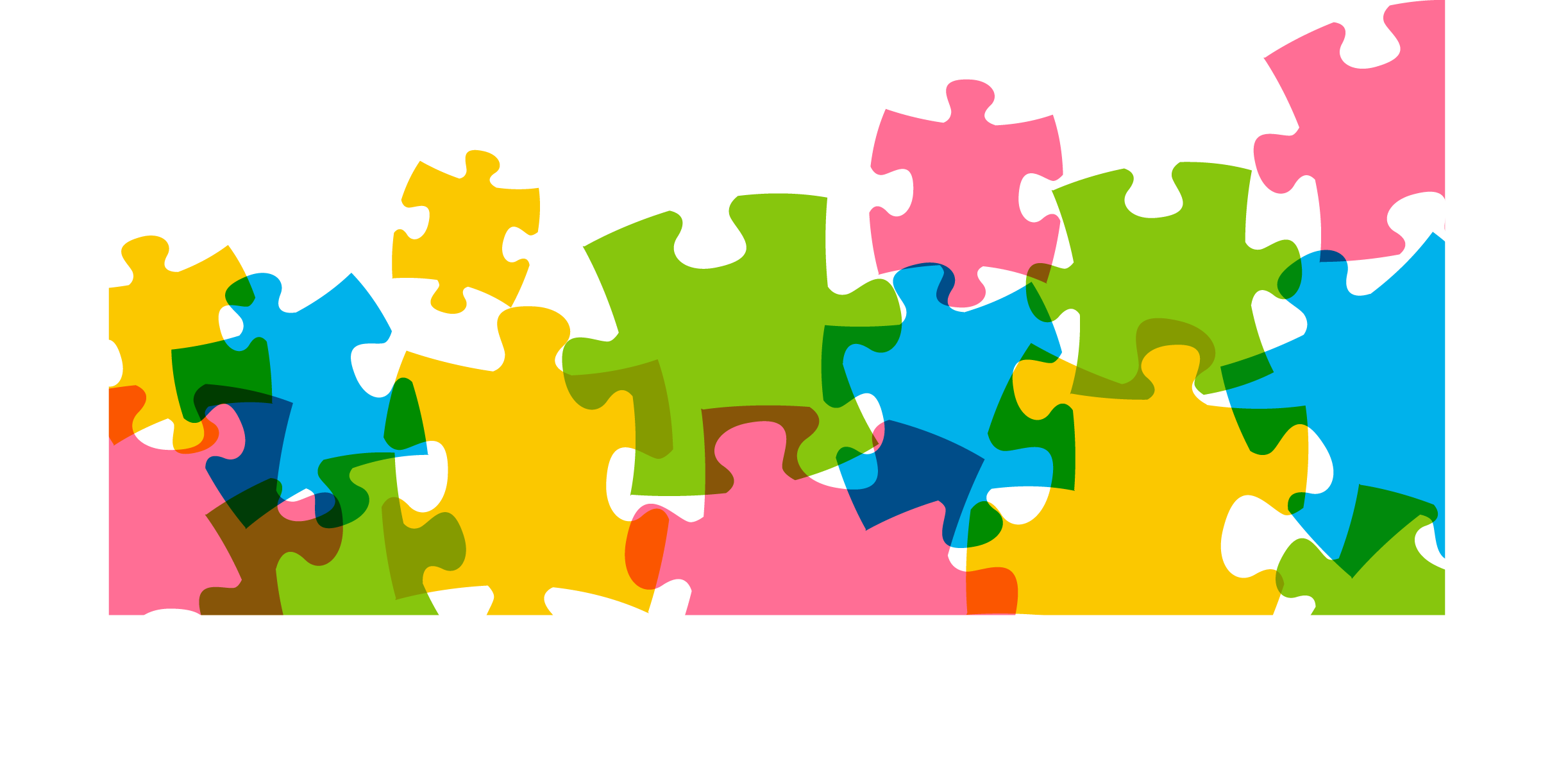
Workshop Leadership
If you are interested in leading a virtual opportunity, be it a cooking or baking workshop, a craft, an exercise class, a puzzle club, or something else, please indicate interest and any ideas you have in the signup. We will help you prepare to lead it.

Riddles Contest (Entries Due 8/25)
To participate in the riddles contest, you do not need to sign up. Simply download the riddles and answer as many of the riddles as you can on a separate sheet of paper. Then, send the answers to the Parma Heights Senior Center with your name and phone number. Top scorers get prizes! Don’t cheat. :)

Coloring Contest (Entries Due 8/25)
To participate in the coloring contest, you do not need to sign up. Simply download, print out, color/decorate, and send the picture to the Parma Heights Senior Center with your name and phone number. Winners get prizes!

Note: For all live classes, your device (computer, tablet, or smartphone) must have a webcam and/or microphone.
Live Fitness & Wellness Classes (not from Parma Heights)
- Senior Planet offers a diverse array of virtual fitness and wellness classes on weekdays. Topics include digestive wellness, digital health applications, holistic wellness, stretching, range of motion, chair yoga, chair chi, and a standing fit fusion workout.
Senior Planet has a fitness and wellness calendar of events that they update regularly. Check there for dates/times of specific classes.
These classes are hosted on Zoom at the link https://seniorplanet.zoom.us/j/170361931 with the joining code/meeting ID: 170 361 931.
If you don't already have the Zoom application and you have a computer, go to this download page, and follow this video tutorial to learn how to download Zoom and join a meeting.
If you don't already have the Zoom application and you have an iPod, tablet (iPad, Android, etc.) or smartphone (iPhone, Samsung, Android, etc.), click here to download it on your Apple device or click here to download it on your Android device. When you open the application, you can type in the joining code/meeting ID (170 361 931) to join the class.
If you need help with any of the above, please submit a question on the Feedback & Questions page.
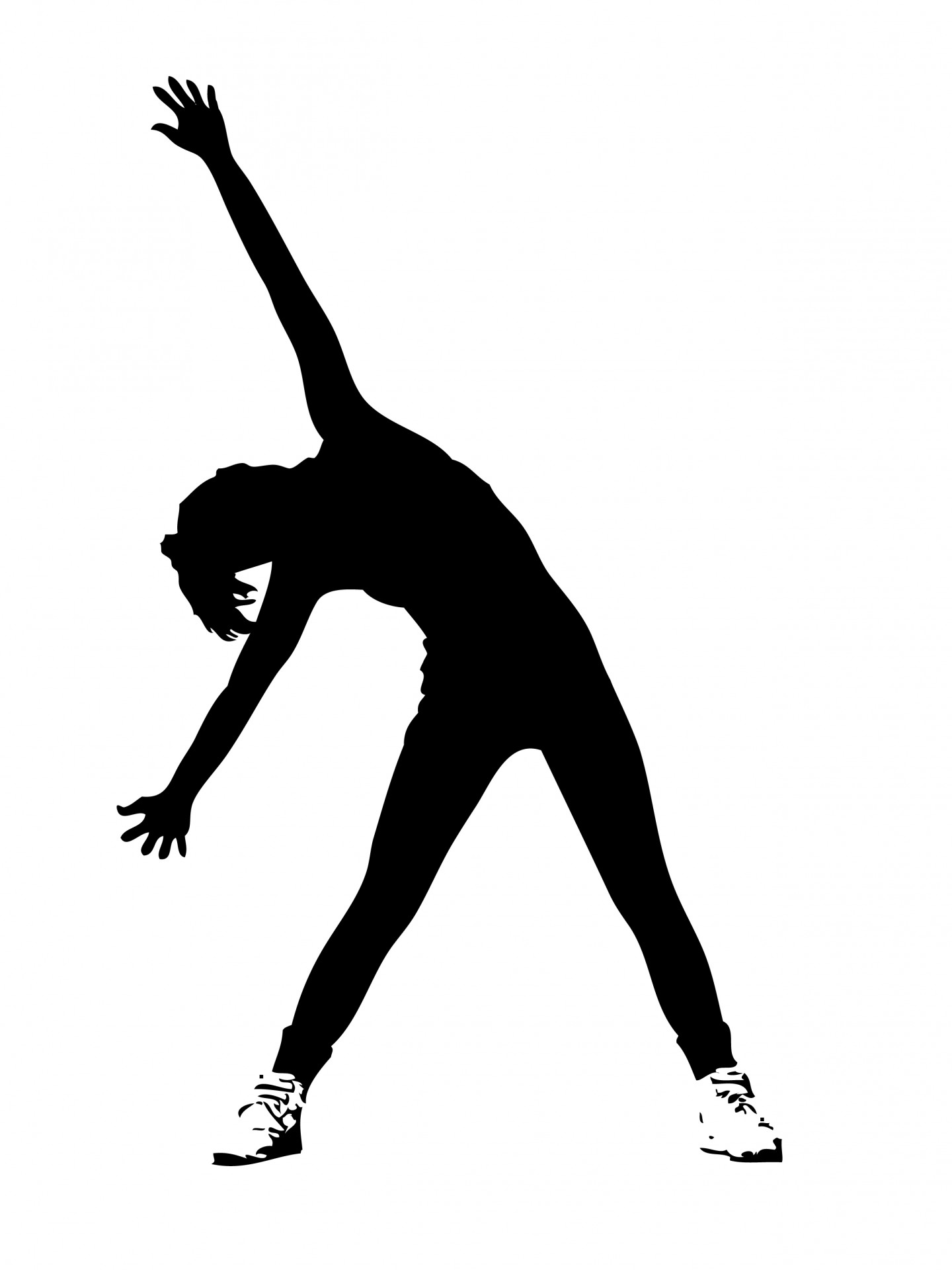
Fitness & Wellness Videos (not from Parma Heights)
Standing & Seated:
- Full Body Workout Video (30 min) from HASFit
- Full Body Workout Video (15 min) from HASFit
Standing:
- Low-Impact Cardio Workout Video taught by Jane Fonda (30 min) from BeFit
- Low-Impact Full Body Workout Video (15 min) from HASFit
- Gentle Yoga Video (30 min) from Yoga with Adriene
Seated:
- Medium Intensity Full Body Workout Video (30 min) from HASFit
- Low Intensity Cardio Workout Video (8 min) from Hennepin Healthcare
- Chair Yoga Video (20 min) from Yoga with Adriene

Live Art Classes (not from Parma Heights)
- Weekly Painting Classes (2 hrs) from BlueSea Care Services on Saturdays (1 pm - 3 pm EST)
- Virtual Art Classes (usually 1 hr) from the Rumriver Art Center
This class has room for 50 participants, so sign up quickly to secure a spot.
The times listed on the website are in PST, which is three hours behind our time zone, EST.
When you sign up, you will receive an email from Jillian Kennedy (jillian@blueseacare.com) asking you to install the RingCentral Meetings application. She also provides a special meeting code and the materials you will need. Please note those. The links they provide in the email to download RingCentral for a Windows PC or a Mac computer are incorrect. Use this link to download RingCentral. On that website, there is a blue Download button at the top. Click that button, and follow the prompts on the setup/installer that subsequently downloads to install RingCentral on your computer.
Once you have RingCentral installed, you can open up the application. You will see three buttons: "Join a Meeting", "Sign In", and "Sign up for free". You do not need to sign up. 10 minutes before every class (at 2:50 pm EST or 9:50 am PST), you can open up the application, click the "Join a Meeting" button, and enter the special code provided in the email.
If you need help with any of the above, please submit a question on the Feedback & Questions page.
Most of these classes are free and last one hour, but you should always check the course description to verify the cost and the timing. (Note: The times listed on the website are in CST, which is one hour behind our time zone, EST.)
These classes cover a wide array of topics, including painting a hummingbird with watercolors, discussing the life and work of artist William H. Johnson, and drawing an oak tree leaf.
When you want to sign up for a class, click the "Book Now" button. This will take you to a new registration page. When you're finished filling in your information and you've clicked the "Register Now" button, you will receive an email with a Zoom meeting link and joining code.
If you don't already have the Zoom application and you have a computer, go to this download page, and follow this video tutorial to learn how to download Zoom and join a meeting.
If you don't already have the Zoom application and you have an iPod, tablet (iPad, Android, etc.) or smartphone (iPhone, Samsung, Android, etc.), click here to download it on your Apple device or click here to download it on your Android device. When you open the application, you can type in the joining code/meeting ID (170 361 931) to join the class.
If you need help with any of the above, please submit a question on the Feedback & Questions page.

Games & Puzzles (not from Parma Heights)
Computer Games:
- CardGames.io features several classic games, including Checkers, Chess, Solitaire, Crazy 8's, Go Fish, and Mahjong.
- BestCrosswords.com has several crossword puzzles that are updated regularly.
- WordGames.com hosts a variety of word-based games. It includes everything from your classic word search and Hangman to game that challenge you to deduce phrases from photos.
Smartphone and Tablet Games:
